📢 𝐖𝐢𝐭𝐡 𝐡𝐞𝐥𝐩 𝐨𝐟 𝐂𝐨𝐩𝐢𝐥𝐨𝐭 𝐈𝐭𝐞𝐦 𝐒𝐮𝐛𝐬𝐭𝐢𝐭𝐮𝐭𝐞 𝐜𝐫𝐞𝐚𝐭𝐢𝐨𝐧 𝐛𝐞𝐜𝐨𝐦𝐞𝐬 𝐟𝐚𝐬𝐭𝐞𝐫
- akash shukla
- Sep 18, 2025
- 1 min read
With the help of Copilot, adding item substitutes is now faster and smarter than ever. Instead of manually searching for and assigning substitutes, Copilot automatically suggests suitable alternatives for each item by analyzing data from similar products. It evaluates multiple parameters such as item descriptions, categories, and other relevant attributes to ensure accurate and relevant suggestions.
This AI-driven approach not only saves time but also reduces the risk of human error, ensuring consistency across your inventory. Previously, users had to perform this task manually, which was both time-consuming and prone to inaccuracies. Now, Copilot transforms this process into a seamless, automated experience.
How to do this?
Please follow below steps to achieve this:
🔍 Search for Item
Select the relevant item and click on Substitutions

Click on the Suggest with Copilot

After that it will generate data as per above given criteria.

By default data generated as per Balanced and Lines only combination. There are 2 additional buttons called Matching and View.

Options which available under matching are below:
Permissive - Generates broad and diverse suggestions by applying minimal filtering, allowing the algorithm to explore a wide range of potential matches.
Balanced - Applies a moderate level of filtering and weighting, blending flexibility with relevance. The algorithm considers multiple parameters—such as similarity scores, category alignment, and context—to provide well-rounded suggestions.
Precise - Uses strict filtering and high-confidence thresholds to deliver highly accurate and context-specific suggestions. The algorithm prioritizes exact matches and minimizes variance, ensuring maximum reliability in the output.
When you click on Lines and Confidence button then data generated with score and confidence.


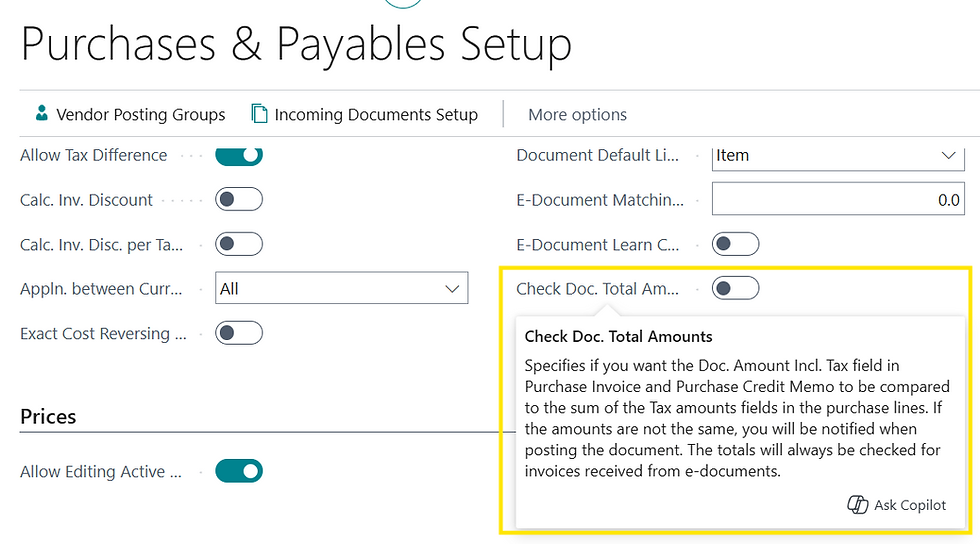

Comments