Decide which dimensions should be flow on posted Realized Gains or Losses entries
- akash shukla
- Sep 12, 2025
- 2 min read
🔍 What's New?
Previously (2023 wave 2), Business Central allowed control over dimensions when user run the Adjust Exchange Rate batch job to calculate unrealized Gains and Losses.

Now (2024 wave 1), this capability extends to payments applied to invoices in foreign currencies, ensuring that realized gains and losses are also posted with the correct dimension values.
A new setting, Dimension Posting, is available on the Application FastTab in the General Ledger Setup page. It offers three options:
Source Entry Dimensions
No Dimensions
G/L Account Dimensions

Impact on GL entries
If selected Source Entry Dimensions
Dimensions are inherited from the application entry (usually the payment entry, but can also be an invoice or credit memo).
I processed a purchase invoice using various combinations of dimensions and subsequently recorded a payment journal with a different set of dimensions, applying it to the same invoice. As the source entry dimensions were selected, all entries were updated with dimensions from the payment entries rather than the invoice. Please refer to the images below:



If selected No Dimensions
No dimension values are assigned to G/L entries for realized gains and losses.
Processed a new purchase invoice again, utilizing various combinations of dimensions, and subsequently recorded a payment journal with a different set of dimensions, applying it to the same invoice. Since no dimensions were selected in this instance, the dimensions were updated in all entries from the payment entry; however, no dimensions were tagged only in the Gain and Loss GL entry. Please refer to the images below:

If selected G/L Account Dimensions
Dimensions are taken from the G/L account’s default dimension settings.
In this scenario, I assigned a default dimension to the Gain/Loss GL account. Consequently, when a payment entry is posted, the gain/loss entry will automatically select the default dimension associated with the GL account, rather than using the dimension from the applied entry.


✅ Benefits of This Feature
Improved Financial Accuracy
Enhanced Reporting and Analysis
Consistency Across Transactions
⚠ Limitations and Considerations
Impact on Financial Reports: If you choose to transfer dimensions from applied entries, it can alter numbers in financial reports. This requires careful planning.
Not Retroactive: This feature applies to new transactions; it does not automatically adjust dimensions on previously posted entries.

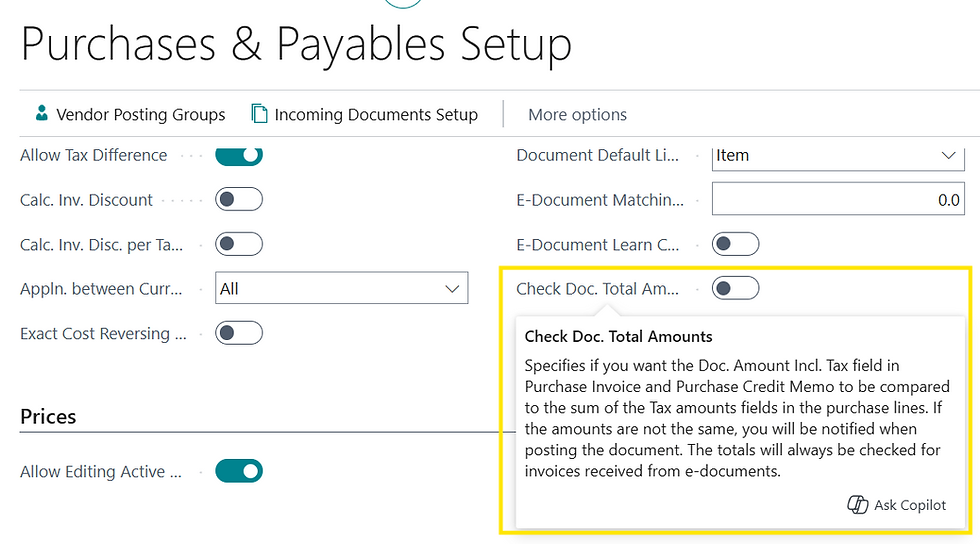

Comments